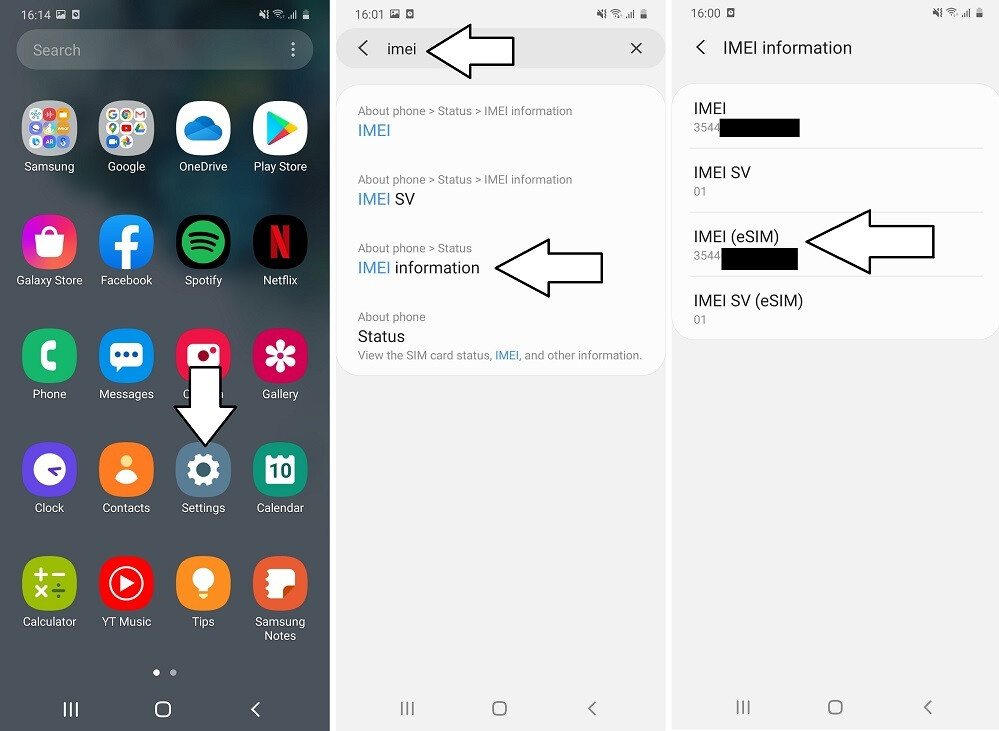how to know if my phone supports esim
• What is eSIM?
• What are the benefits of using an eSIM?
• How to check if my phone supports eSIM?
• Does my phone model support eSIM?
• What are the requirements for using an eSIM on my phone?
• How to activate eSIM on my phone?
• What type of network coverage do I need for an eSIM?
• Is it possible to switch from a physical SIM to an eSIM?
• Are there any differences between a physical SIM and an eSIM?
•
If you’re wondering if your phone supports eSIM, there are a few different ways to check. An eSIM is an embedded SIM card, which allows users to quickly switch between mobile plans and carriers without the need for a physical SIM card. It’s a handy feature that’s becoming increasingly popular, so it’s worth checking if your phone has the capability. To find out if your phone supports eSIM, you can check your device’s user manual or contact your mobile operator. Additionally, you can look up your device model online to see if it has eSIM support.eSIM (Embedded SIM) is a type of SIM card that is embedded directly into a device such as a smartphone. Unlike traditional SIM cards, eSIMs are not removable and are programmed with subscription information from a mobile network operator, allowing users to switch between different networks without having to replace the physical SIM card.
Convenience and Flexibility
ESIMs offer users convenience and flexibility when it comes to connecting to a cellular network. Instead of having to physically insert a SIM card into their device, users can simply download an eSIM profile from their wireless carrier and activate it with the click of a button. This eliminates the need to visit a store or wait for a physical SIM card to arrive in the mail. Additionally, eSIMs allow users to easily switch between different wireless carriers without having to swap out their SIM cards.
Security
Checking if Your Phone Supports eSIM
eSIM is a technology that allows you to store your mobile network subscription on your phone, instead of using a physical SIM card. To benefit from eSIM, you need to have a compatible device. Here are some tips on how to check if your phone supports eSIM:
First, check the technical specifications of your device. Most manufacturers will list the phone’s features and capabilities in the manual or on their website. Look for terms like “eSIM”, “Virtual SIM”, or “Embedded
Does my phone model support eSIM?
Many modern smartphones now come with the ability to use an eSIM instead of a physical SIM card. An eSIM is a digital SIM card that allows you to easily switch carriers without having to physically remove your SIM card. To know if your phone model supports eSIM technology, you should check the manufacturer’s website or contact customer service.
In most cases, the manufacturer’s website will provide an up-to-date list of phones that are compatible with eSIM technology. If your phone is not listed, it
Requirements for Using an eSIM on a Phone
Using an eSIM on a phone is becoming increasingly popular as it offers users the convenience of not having to physically insert a SIM card into their device. However, there are some requirements that must be met in order to use an eSIM.
First, the device must be compatible with eSIM technology. Most new smartphones are capable of using an eSIM, but older models may not be compatible. Additionally, some carriers may limit which devices they offer eSIM support for.
<

Activating an eSIM on Your Phone
Activating an eSIM on your phone is quite simple. You will need to have a compatible phone and a compatible carrier that supports eSIM technology. Once you have those two things, you can begin the process of setting up your eSIM.
First, you will need to download the appropriate carrier app from the App Store or Google Play Store. Once that’s done, open the app and follow the instructions to activate your eSIM. You will typically be asked for your phone number, account details
Network Coverage
When using an eSIM, you need to have access to a network that is compatible with the eSIM technology. This includes 2G, 3G, 4G, and 5G networks. Depending on where you are located and what type of service you need, your network coverage requirements may vary. For example, if you are in an area with limited coverage, you may need to use a 2G or 3G network to ensure that your eSIM will be able to connect. In areas with more reliable coverage, 4G and 5G networks will provide
Switching from a physical SIM to an eSIM
With the increasing popularity of smartphones and smart devices, more and more people are turning to eSIMs as their preferred communication technology. An eSIM is an embedded SIM that can be used to access cellular data networks, allowing users to connect their device to any compatible network around the world without having to swap out physical SIM cards. Switching from a physical SIM card to an eSIM is becoming increasingly popular due to its convenience and flexibility.
The process of switching from a physical SIM card

Conclusion
Checking if your phone supports eSIM is a relatively simple process. First, you need to check the manual or spec sheet of your device, as most manufacturers list if their devices are compatible with eSIM. Alternatively, you can look online for the specific model of your phone to see if it is compatible. Lastly, you can contact your service provider to confirm if they offer eSIM supported plans and can activate an eSIM on your device.
With this information in hand, you should be able to determine if your phone supports eSIM and