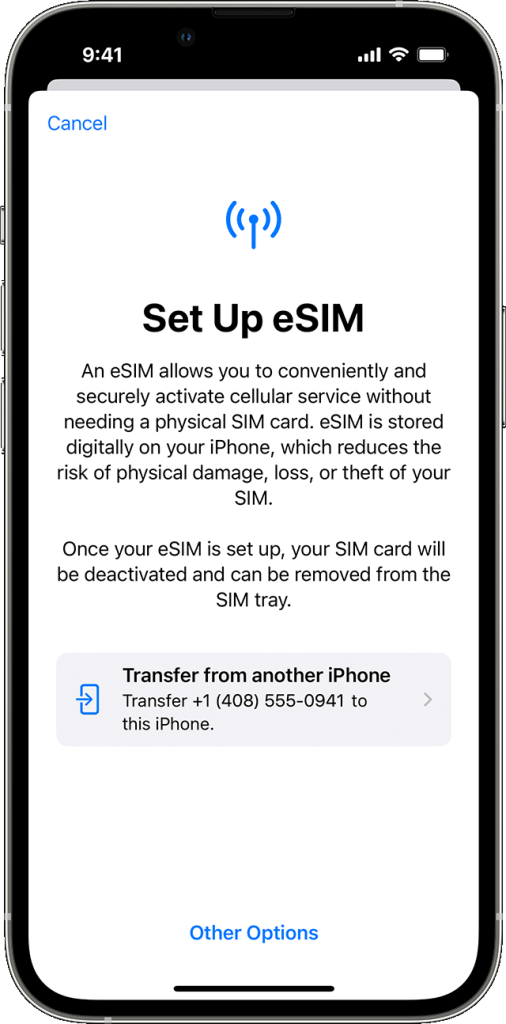how to add an esim to my iphone
• What Is an eSIM?
• How to Activate an eSIM in iPhone
• Setting up the Carrier Plan on eSIM
• Downloading the Carrier Profile on iPhone
• Setting up an eSIM as Your Primary Line
• How to Switch Between a Physical SIM and an eSIM
• Adding a Data-Only Plan as an Additional Line on Your iPhone
• Managing Multiple Plans on Your iPhone with an eSIM
• Understanding Dual SIM Capabilities of Your iPhone with an eSIM
• Troubleshooting Issues with Your iPhone’s e
Adding an eSIM to your iPhone is a great way to keep your device connected when you are travelling or working abroad. It allows you to add a local or international data plan without having to use an additional physical SIM card. This guide will help you understand what an eSIM is, the benefits of using it, and how to add one to your iPhone.An eSIM (embedded SIM) is a type of SIM card that is embedded into a device and allows the user to connect to a cellular network. Unlike traditional SIM cards, eSIMs are not physically removable, meaning they are permanently integrated into the device’s hardware. An eSIM also holds the user’s subscription information and other data required to access a cellular network, and can be remotely updated over-the-air (OTA).
Activating an eSIM in an iPhone
The eSIM or electronic SIM card is an innovative technology that allows iPhone users to access cellular services without having to use a physical SIM card. Activating it is easy and straightforward, here’s what you need to do:
First, you need to obtain an eSIM activation code from your network provider. Once you have the code, open the Settings app on your iPhone and select Cellular. Select Add Cellular Plan and then enter the code provided by your network provider.
Next
Setting up the Carrier Plan on eSIM
Our modern devices are now equipped with the latest technology – eSIM. Using this, you can easily switch between different mobile networks without having to change your SIM card. Setting up a carrier plan on your eSIM is quick and easy. Here’s how to do it:
Firstly, make sure your device is compatible with eSIMs and that it has an eSIM slot. You can check this by consulting your device’s user manual or asking your operator. Once you have confirmed this, you can
Downloading the Carrier Profile on iPhone
The carrier profile on your iPhone is important to ensure that you have the latest network settings, and that your phone is able to connect to the internet. In order to download the carrier profile, you’ll need to follow a few simple steps.
First, open the Settings app on your iPhone and go to General > About. Here you’ll find an option for Carrier. Tap it and then tap Download and Install at the bottom of the page. This will start downloading the latest carrier profile from your network
Setting up an eSIM as Your Primary Line
An eSIM or embedded Subscriber Identity Module is a digital SIM card. It allows you to store multiple phone numbers on your device, without having to physically switch out physical SIM cards. It’s becoming increasingly popular with many of the major phone carriers, but setting it up as your primary line can be a bit tricky. Here’s how to do it:
First, you’ll need an unlocked device that supports eSIM technology. Check with your carrier to make

How to Switch Between a Physical SIM and an eSIM
Many of us rely on our mobile phones for communication, so having the right SIM is essential. In recent years, eSIMs have become increasingly popular as they offer more flexibility than traditional physical SIMs. eSIMs allow you to switch between networks without needing to physically swap out your SIM card. So if you want to know how to switch between a physical SIM and an eSIM, read on!
The first step is to make sure that your device supports
Adding a Data-Only Plan as an Additional Line on Your iPhone
Adding a data-only plan to your iPhone is a great way to stay connected with friends and family, even when you’re away from home. With the right plan, you can stay connected without the need for a traditional phone line. Here’s how you can add a data-only plan to your iPhone:
1. First, choose a carrier that offers data-only plans. There are many providers that offer these plans, so it’s important to do some
Managing Multiple Plans on Your iPhone with an eSIM
The eSIM technology has revolutionized the way that people use their smartphones. With an eSIM, you can now manage multiple plans on your iPhone, giving you the flexibility to choose plans that best suit your needs. With an eSIM, you can use one device for both work and personal use, or even have multiple international plans for traveling abroad. Here’s how you can manage multiple plans on your iPhone with an eSIM.
The first step is to purchase an eSIM from

Conclusion
Adding an eSIM to your iPhone is a great way to take advantage of the latest technology. It can save you time and money, and is much more convenient than carrying around two phones. To set up an eSIM on your iPhone, you will need to contact your carrier for information on how to activate the service and obtain an eSIM card. You will then need to scan the QR code or enter the activation code provided by your carrier into your iPhone’s settings. Finally, you will need to select ‘Add Cellular Plan’ in the Cellular Settings menu, and